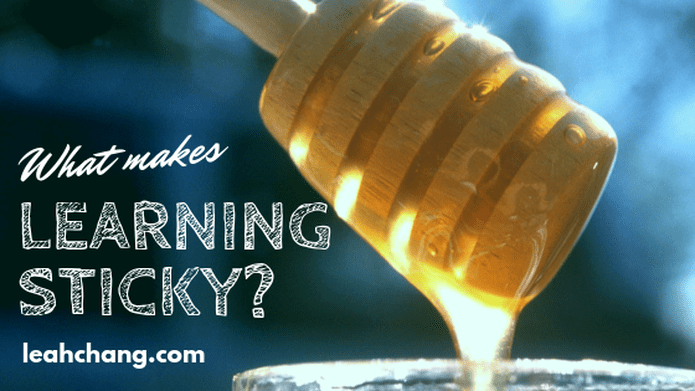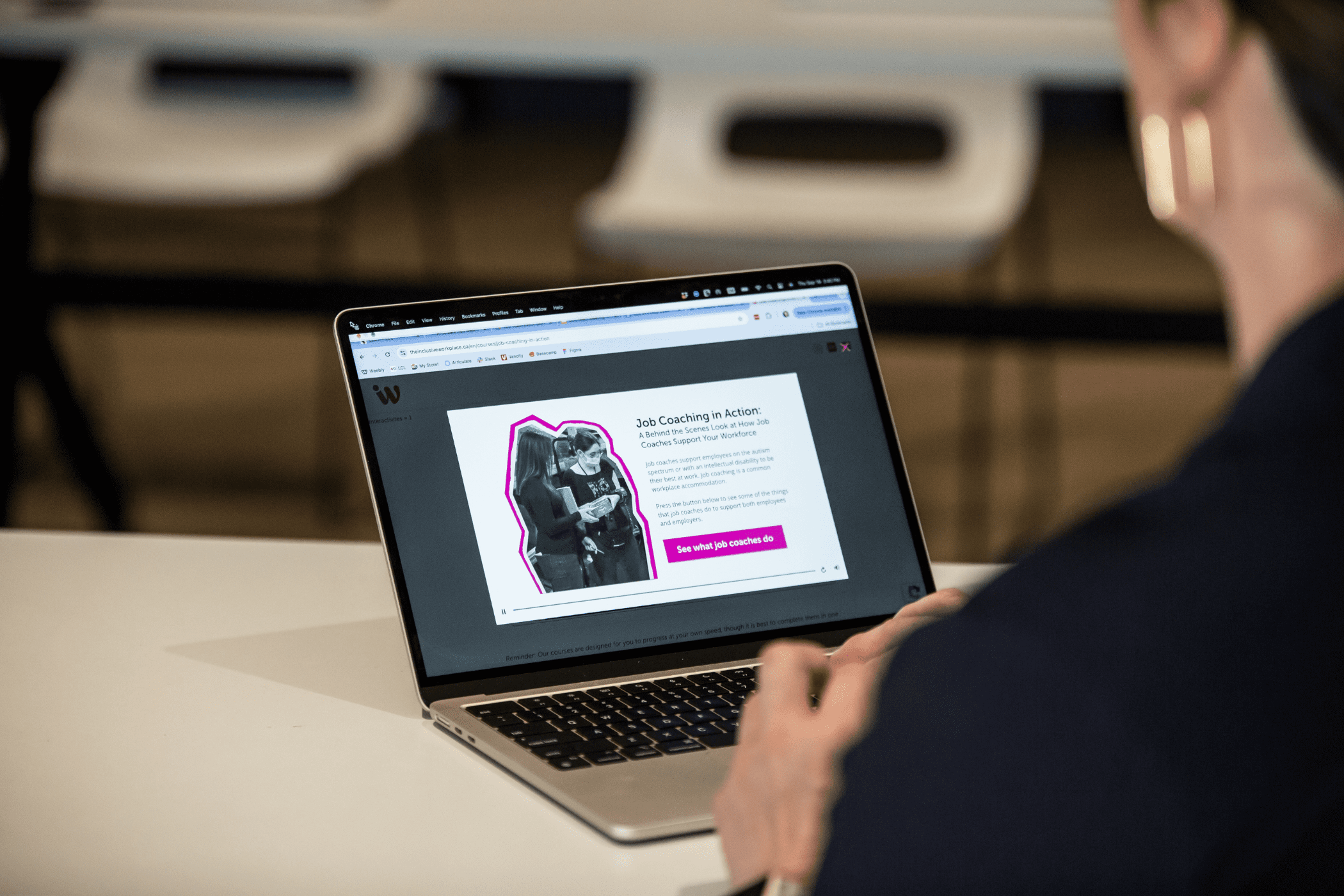Free articles & videos
Advice for clients and colleagues alike
Use the LCL blog articles and webinars to gain helpful insights about the learning industry for your team and empower your decision making.
Recent posts
Here are the latest from our team about the eLearning industry.
-
Make Online Learning More Accessible in 2022
If you missed our webinar Make Online Learning More Accessible in 2022 on December 16, it’s not too late to benefit from it—the recording is now live.
-
What Makes Learning or Training Sticky?
Make learning stick. This mantra guides my work behind the scenes and inspires me throughout my workday, which is why it’s the first thing you see on my homepage.
-
How to train and build resiliency in non-profit teams
If you missed our webinar Resiliency Training for Non-Profit Teams on November 16, 2021, we’ve got your back—the recording is now live.
Blog categories
Whether you’re hunting for a Learning Consultant or thinking of becoming an Instructional Designer yourself, you’ll find helpful tips here.
Hire for instructional design
Do you know what experienced instructional designers and learning experience consultants can provide? Find out more.
View all postsAdopt accessible learning
Get familiar with WCAG compliance and web accessibility and how it relates to eLearning.
View all postsLearning technology tips
We talk about learning technology in plain language. These posts help you navigate the difficult tasks of choosing vendors and systems.
View all postsNon-profit supports
We know non-profits! Learn from our experience to boost your overall capacity.
View all postsBecome an instructional designer
Find your place in this diverse and quickly-expanding industry! We were once new IDs too. Learn from our experience.
View all postsView all blogs
View all postsWebinars
Leah and her guest speakers are dynamic presenters who provide great tips for non profit organizations and businesses alike.
View all webinarsNon-profit eLearning
Provide bite-sized training to your volunteers, employees, and board members today with these ready-to-use modules. As always, LCL offers high-quality, low-cost resources.
Browse courses