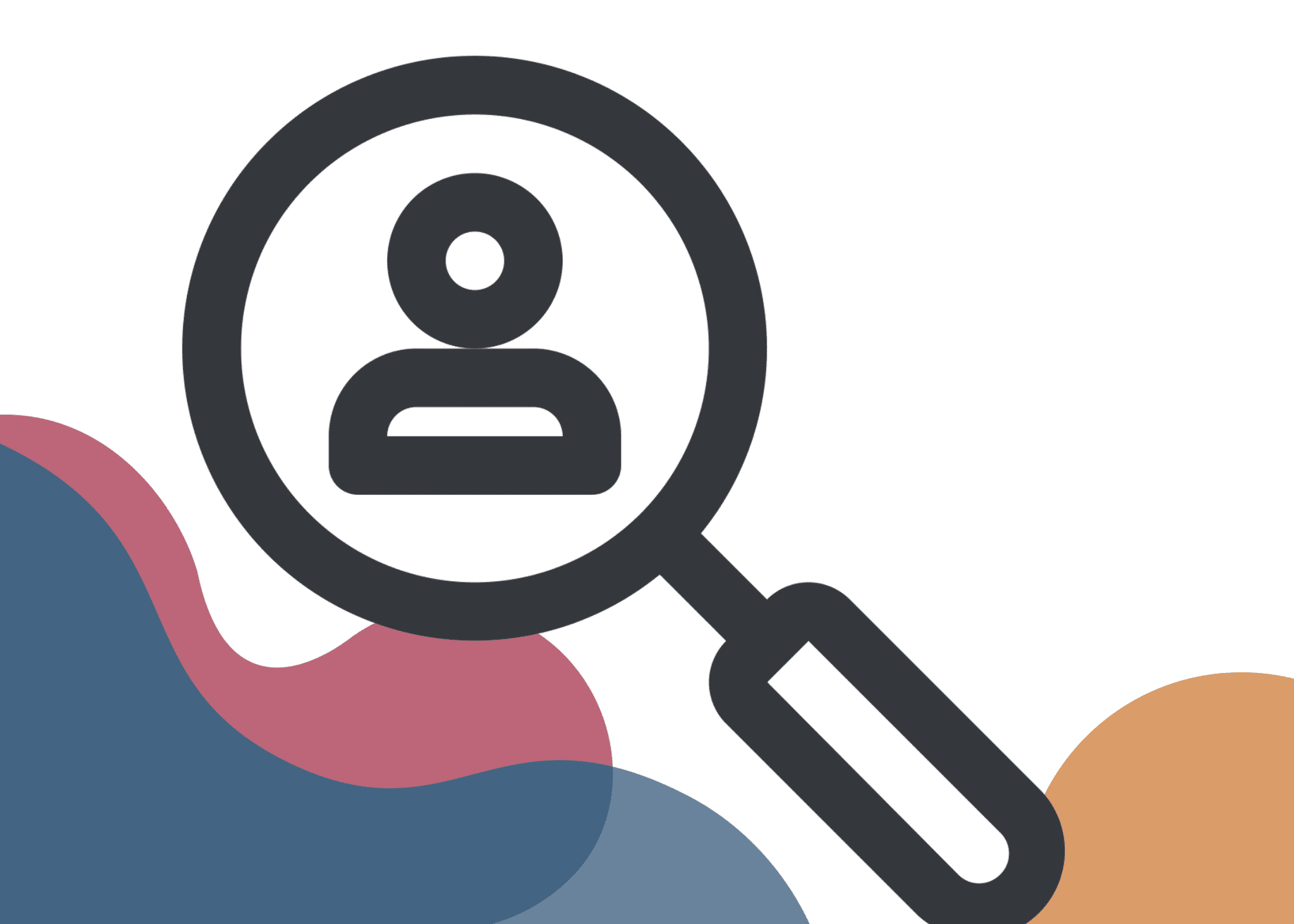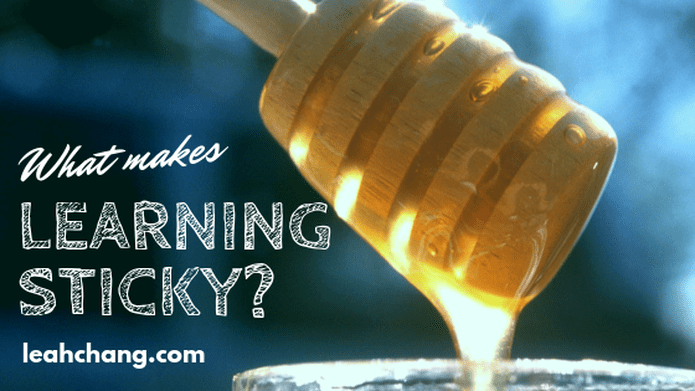Becoming an ID
Get familiar with Instructional Design
How to navigate the many facets of curriculum development
The first step to a successful learning project is to lean on instructional designers. Whether you’re delivering synchronous or asynchronous programs, the right instructional designers are key to deliver learning and training with measurable impact.
Use these articles to choose the right instructional design consultancy for your project, from pricing and culture-fit to ROI and tips to save time. We hope these articles help you navigate your next curriculum design and development project more smoothly.
-
What Makes Learning or Training Sticky?
Make learning stick. This mantra guides my work behind the scenes and inspires me throughout my workday, which is why it’s the first thing you see on my homepage.
-
You’re a what? What happens when I say I’m an Instructional Designer
Before you dive in, here’s bit about this post: If you’re an Instructional Designer, you can probably relate! And if you’re an organization looking to hire one, you might find…
-
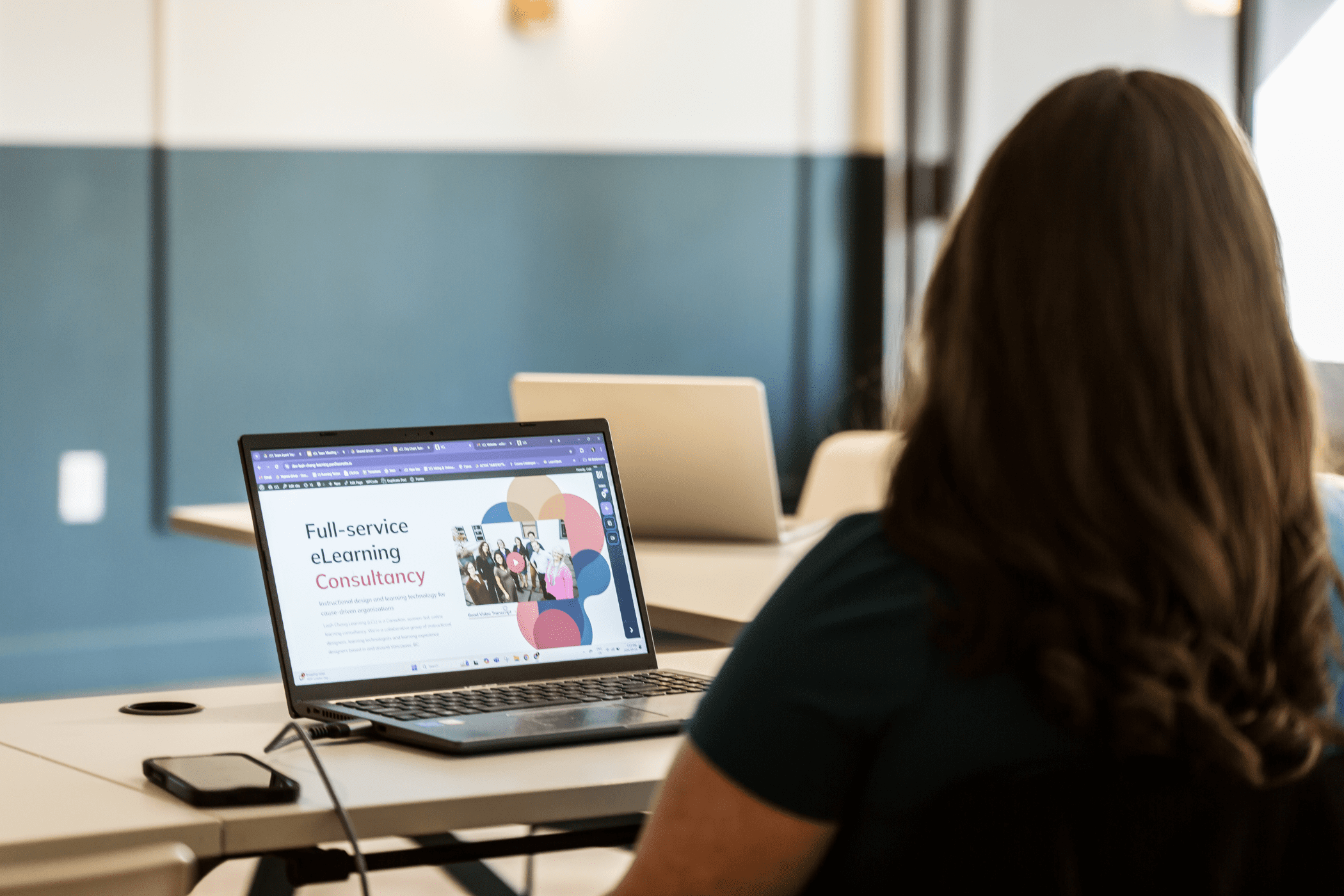
7 reasons educators make great instructional designers
It’s easy to fall into this trap: “I know what being an educator means- I had teachers growing up, so I know what they do for a living!”. If you pass…