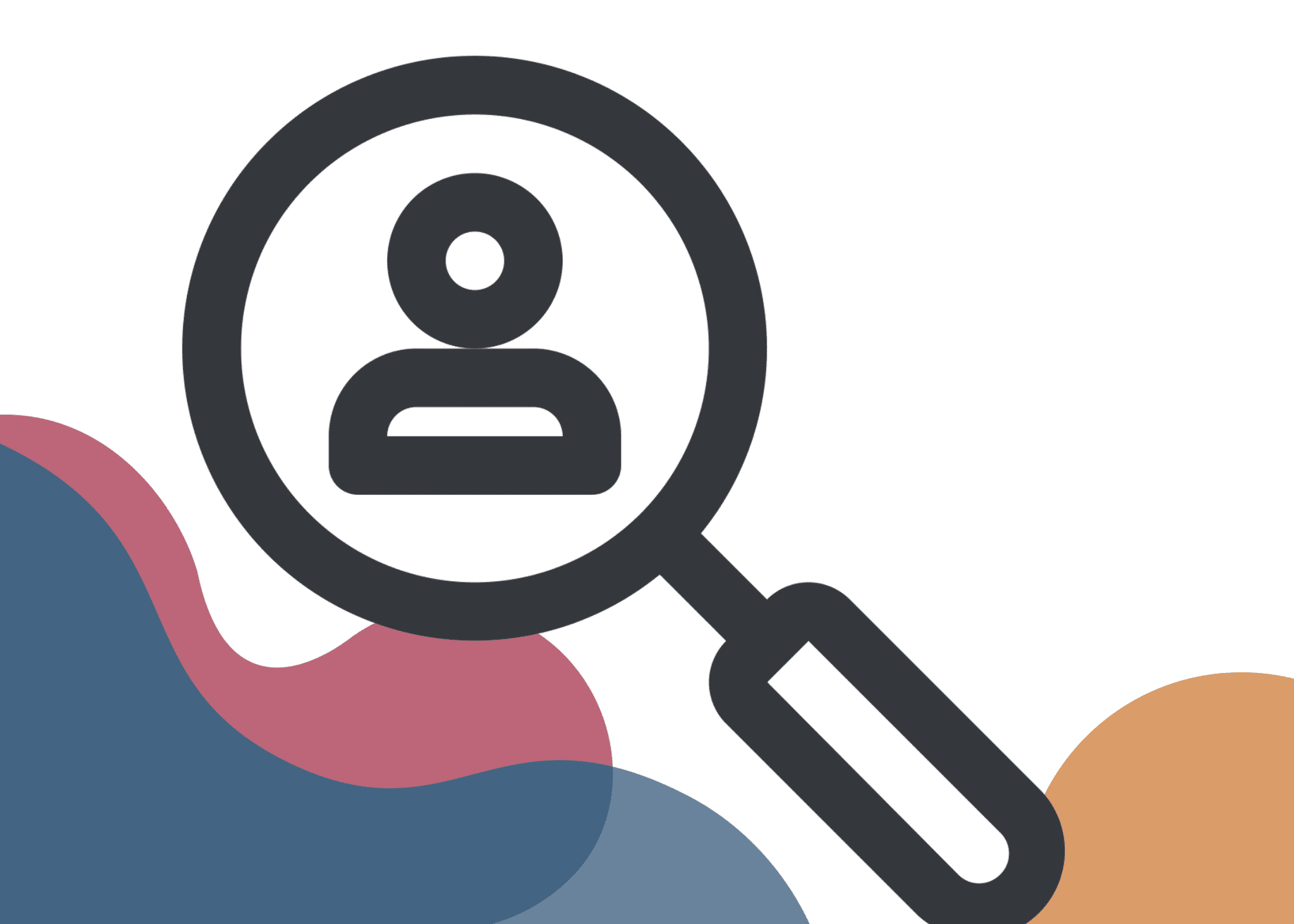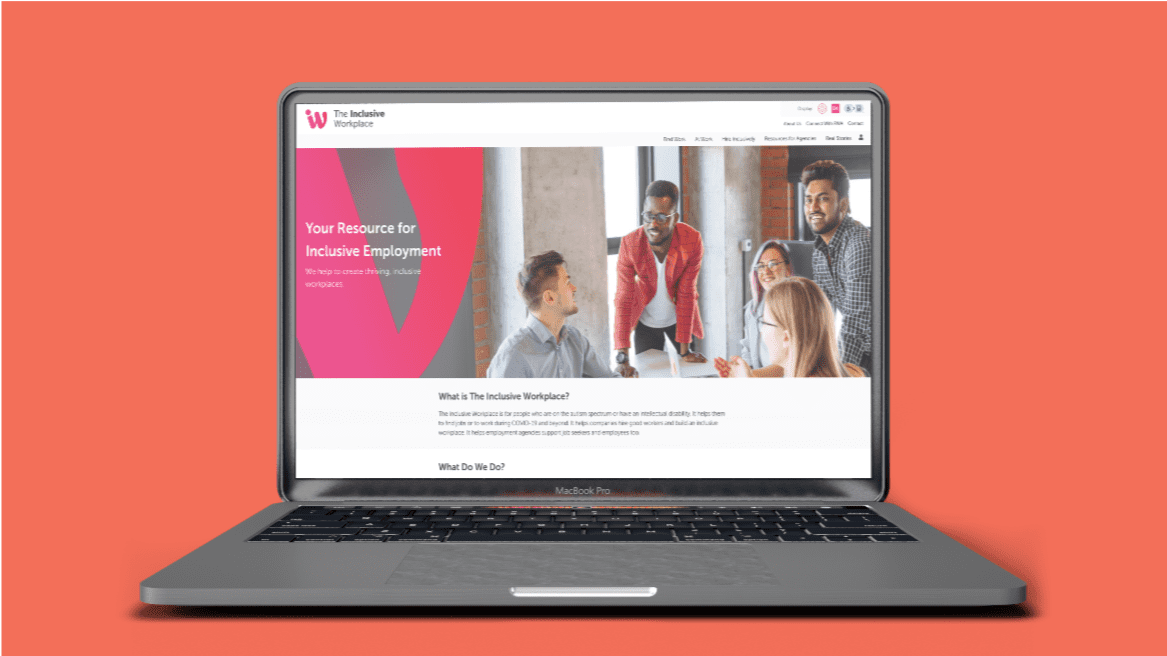Accessible Learning
Get familiar with Instructional Design
How to navigate the many facets of curriculum development
The first step to a successful learning project is to lean on instructional designers. Whether you’re delivering synchronous or asynchronous programs, the right instructional designers are key to deliver learning and training with measurable impact.
Use these articles to choose the right instructional design consultancy for your project, from pricing and culture-fit to ROI and tips to save time. We hope these articles help you navigate your next curriculum design and development project more smoothly.
-
Make Online Learning More Accessible in 2022
If you missed our webinar Make Online Learning More Accessible in 2022 on December 16, it’s not too late to benefit from it—the recording is now live.
-
What we learned designing the Inclusive Workplace Hub.
What we learned from designing theinclusiveworkplace.caIn recent years, it’s come to the forefront in instructional design requirements, and it’s not just a trend. Web accessibility and online learning are legislated—and we take…